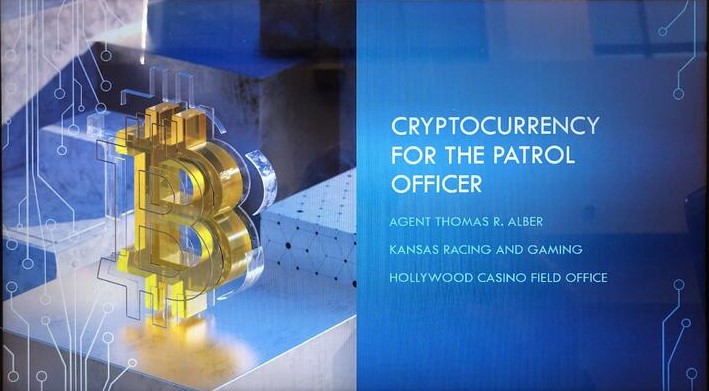1) Apple (iPhone)
- Using the Phone App:
- Open the Phone app and go to Recents.
- Find the number you want to block and tap the i icon next to it.
- Scroll down and select Block this Caller.
- Confirm by tapping Block Contact.
- Using the Contacts App:
- Go to Contacts and find the person you want to block.
- Scroll down and tap Block this Caller.
- Confirm by tapping Block Contact.
- Using Settings:
- Go to Settings > Phone > Blocked Contacts.
- Tap Add New… and select the contact you want to block.
2) Android
- Using the Phone App (varies slightly by manufacturer):
- Open the Phone app and find the number in your call log.
- Tap the number and look for an option like Block/Report Spam.
- Confirm to block the number.
- Through Contacts:
- Open the Contacts app, select the contact you want to block.
- Tap the three dots for More Options and choose Block.
- In Settings (Samsung):
- Go to Settings > Phone > Call Blocking or Blocked numbers.
- Add the number you want to block.
3) Land Lines
- Using a Landline Phone with Caller ID:
- Check your phone’s manual for specific instructions. Some models allow you to block numbers directly.
- Contacting Your Provider:
- Call your landline provider and request a Call Block service. Most providers have a subscription-based blocking service for landlines.
4) Other Providers & Services
- Carrier-Based Blocking Services (e.g., Verizon, AT&T, T-Mobile):
- Many carriers offer call-blocking features in their mobile apps or websites. Some examples:
- Verizon: Offers Call Filter; you can block up to 5 numbers for free or get additional features with a paid subscription.
- AT&T: Has AT&T Call Protect, a free app that allows blocking and spam alerts.
- T-Mobile: Provides Scam Shield to block spam calls and caller ID for unknown numbers.
- Contact your provider or check their app to enable and customize call-blocking services.
- Many carriers offer call-blocking features in their mobile apps or websites. Some examples:
Using these methods, you should be able to block calls and reduce spam or unwanted contacts on any device or provider.